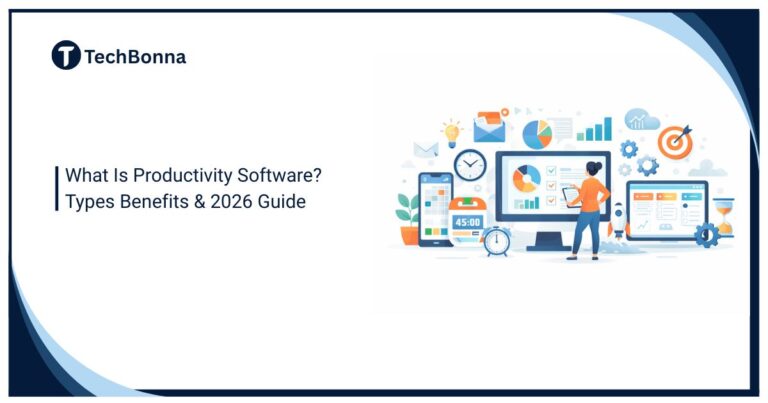DeepSeek Server is Busy Error: Causes & Fixes
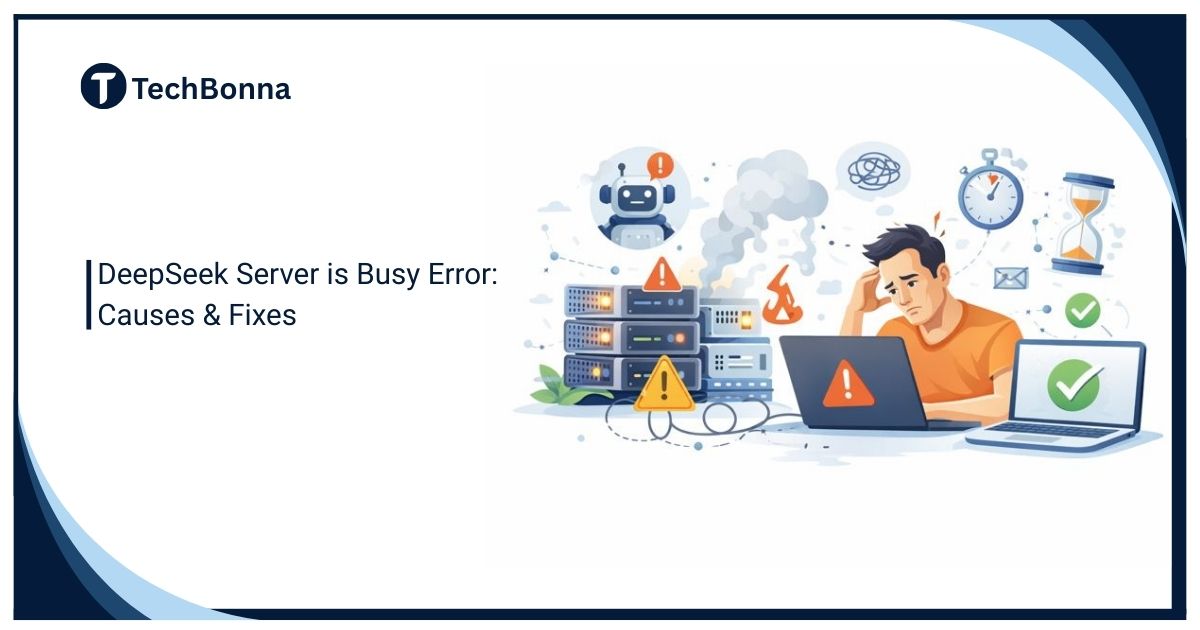
Introduction
Imagine this: You’re in the middle of an important AI project, eagerly waiting for results from DeepSeek AI, and suddenly, you’re hit with the frustrating message: “DeepSeek server is busy.” This can be incredibly annoying, especially when you have deadlines to meet or crucial insights to gain.
But don’t worry! This guide will help you understand why this happens and how to fix it. By the end, you’ll not only be able to troubleshoot the error but also prevent it from disrupting your work in the future.
What is the “DeepSeek Server is Busy” Error?
In simple terms, this error means that DeepSeek AI’s servers are overloaded and unable to process new requests at the moment. Think of it like a long queue at a popular restaurant too many customers and not enough tables. The server, just like a restaurant, can only handle a certain number of requests at a time.
Common Reasons Behind the Error
To solve a problem, we first need to understand what’s causing it. Here are the most common triggers for the “server is busy” message:
1. High Traffic Volume
DeepSeek AI is a powerful tool, and many developers, researchers, and businesses rely on it. During peak hours, its servers get bombarded with simultaneous requests, making it difficult to handle every user immediately.
2. Resource-Intensive Requests
Some AI tasks like training machine learning models, generating large code blocks, or processing massive datasets consume a lot of computing power. If your request is too complex, the server might struggle to process it.
3. Network Issues
Sometimes, the problem isn’t with DeepSeek but with your own internet connection. Slow speeds, high latency, or network congestion can cause delays, making it look like the server is unresponsive.
4. API Rate Limits
If you’re using DeepSeek via an API, you might be exceeding the allowed request limits. Many AI platforms restrict the number of queries per user to prevent excessive load on their systems.
5. Scheduled Maintenance
Just like any digital service, DeepSeek undergoes updates and maintenance. During these times, servers may be temporarily unavailable.
How to Fix the “DeepSeek Server is Busy” Error?
If you’re facing this issue, don’t panic. Follow these step-by-step solutions to get back on track quickly:
1. Retry with Smart Delays
Instead of refreshing continuously (which can make things worse), use an exponential backoff strategy:
- First retry after 1 second.
- If still busy, wait 2 seconds, then 4 seconds, then 8 seconds.
- This method reduces server stress and increases the chances of a successful connection.
2. Optimize Your Requests
- If you’re processing large datasets, try splitting them into smaller chunks.
- For code generation, break long prompts into multiple shorter requests.
- Avoid sending unnecessary or duplicate queries.
3. Check Your Internet Connection
Run a speed test to ensure that your network isn’t causing delays. If you notice high ping times or packet loss, try:
- Restarting your router.
- Switching to a wired connection.
- Using a VPN if your ISP is throttling AI-related traffic.
4. Verify Your API Usage
If you’re using DeepSeek’s API, check:
- Your request limits (Some plans have restrictions on the number of calls per minute/hour).
- Your API key (Make sure it hasn’t expired or been revoked).
- Any API status updates on the official DeepSeek website.
5. Use Off-Peak Hours
AI services experience the most load during business hours. Try using DeepSeek early in the morning or late at night when traffic is lower.
6. Contact DeepSeek Support
If all else fails, reach out to DeepSeek’s support team with this information:
- Exact error message.
- Time & date of occurrence.
- API request details (if applicable).
- Screenshots or logs showing the issue.
Providing detailed information will help DeepSeek’s team resolve your problem faster.
Preventing Future DeepSeek Server Errors
Rather than fixing the error every time, it’s better to avoid it altogether. Here’s how:
1. Implement Robust Error Handling
Design your systems to gracefully handle server downtime. This includes:
- Queueing requests instead of failing instantly.
- Showing a user-friendly message when DeepSeek is down.
- Using fallback AI models if DeepSeek is unavailable.
2. Schedule Requests Smartly
- Batch process AI-related tasks outside peak hours.
- Use asynchronous requests so tasks continue in the background.
- Prioritize urgent tasks and delay non-essential ones.
3. Enable Caching
If you make similar requests frequently, store previous responses locally. This will:
- Reduce server load.
- Speed up response times.
- Minimize API request limits usage.
4. Distribute Requests Efficiently
If you’re working on a large-scale AI project, use multiple servers or load-balancing techniques to distribute requests instead of overloading a single AI service.
Final Thoughts: Mastering DeepSeek Server Interactions
At first, the “DeepSeek server is busy” error might seem like a major roadblock. But with the right approach, it becomes just a small bump on the road. By understanding why it happens and implementing smart strategies, you can ensure a smoother and more reliable AI workflow.
Key Takeaways
Understand the causes – high traffic, complex requests, network issues, API limits, and maintenance. Use strategic troubleshooting – retry with delays, optimize requests, check your network, and monitor DeepSeek’s status. Prevent future issues – implement caching, schedule requests wisely, and handle errors gracefully.
DeepSeek AI is a powerful tool, and when used correctly, it can take your AI projects to the next level. So, next time you encounter this error, you’ll know exactly what to do!