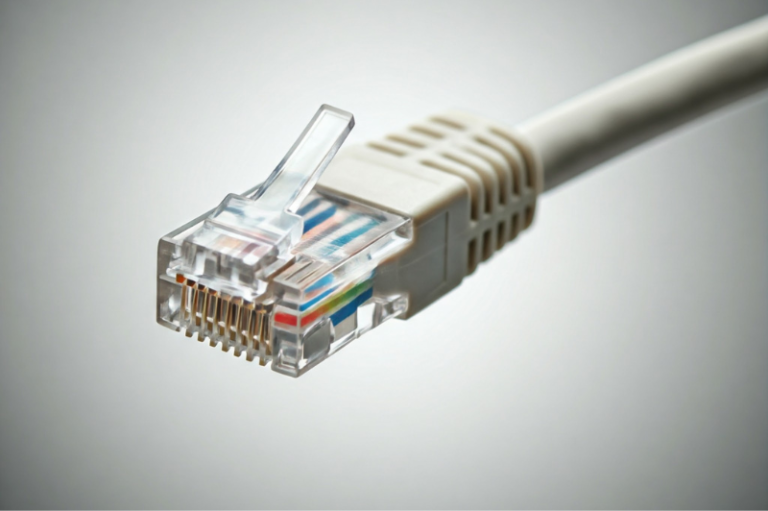What is the Difference Between WiFi and Internet?
Introduction
Have you ever been in a situation where your WiFi is connected, but you still can’t access the Internet? It’s a common confusion. Many people assume that WiFi and the Internet are the same, but they are quite different.
To put it simply, WiFi is the wireless connection between your device and your router, while the Internet is the global network that connects computers, servers, and data centers worldwide. You can have WiFi without the Internet, and you can have Internet without WiFi!
In this article, we’ll break down the difference between WiFi and the Internet in an easy-to-understand way, using real-life examples and step-by-step explanations.
What is the Internet?
The Internet is a vast global network that connects billions of devices worldwide. It allows people to send emails, stream videos, browse websites, and connect on social media. The Internet is like a massive highway system that transports data from one place to another.
How Does the Internet Work?
The Internet works through servers, data centers, and network infrastructure. It uses physical cables like fiber optics, satellites, and wireless technologies to transmit data across the world.
Think of the Internet as a huge library that holds all the world’s information. Every time you search on Google or watch a YouTube video, you are accessing this library.
Where Does the Internet Come From?
The Internet is provided by Internet Service Providers (ISPs) such as:
- Comcast
- Verizon
- AT&T
- Starlink
These companies have massive networks that connect homes, businesses, and mobile devices to the Internet.
What is WiFi?
WiFi (Wireless Fidelity) is a wireless technology that allows devices like laptops, smartphones, and tablets to connect to a local network without cables.
How Does WiFi Work?
WiFi works using radio signals that transmit data from your router to your devices. The router connects to the Internet via a modem, which receives the Internet signal from your ISP.
Where Does WiFi Come From?
WiFi comes from a router that is connected to the Internet through a modem. The router creates a wireless network that allows devices to communicate without physical cables.
The Key Differences Between WiFi and Internet
| Feature | Internet | WiFi |
|---|---|---|
| Definition | A global network of connected devices | A local wireless network for device connection |
| Function | Enables worldwide communication | Connects devices to a local network wirelessly |
| Connection Type | Wired (fiber optic, DSL, satellite) or wireless | Wireless radio signals |
| Provider | ISPs (e.g., Comcast, Verizon, AT&T) | Routers/modems (provided by ISPs) |
| Accessibility | Available worldwide (where ISPs provide coverage) | Limited to a specific range (depends on router strength) |
Real-Life Example: WiFi vs Internet
Let’s say you’re at home, and you’re watching Netflix on your laptop. Suddenly, the video stops buffering.
- You check your WiFi connection, and it says “Connected.”
- However, your browser says “No Internet.”
This means your device is connected to the WiFi, but your WiFi network isn’t connected to the Internet. Maybe your ISP is facing an outage, or your modem needs a reboot.
WiFi vs Ethernet: Which One is Better?
WiFi isn’t the only way to connect to the Internet. Ethernet (a wired connection) is another option.
Advantages of Ethernet Over WiFi
- Faster speeds – Wired connections are typically faster and more stable than WiFi.
- Less interference – WiFi signals can be blocked by walls, microwaves, and other electronic devices.
- Better security – Ethernet connections are harder to hack than open WiFi networks.
However, WiFi is more convenient because you can move around freely without being tethered to a cable.
2.4GHz vs 5GHz WiFi: Which One Should You Use?
Most modern routers offer two WiFi bands: 2.4GHz and 5GHz.
Difference Between 2.4GHz and 5GHz WiFi
| Feature | 2.4GHz WiFi | 5GHz WiFi |
| Speed | Slower | Faster |
| Range | Longer | Shorter |
| Interference | More prone to interference | Less interference |
Which one should you use?
- Use 2.4GHz if you need better range (e.g., in large homes or offices).
- Use 5GHz if you want faster speeds (e.g., for gaming and streaming).
How to Get Internet Without WiFi, Cable, or Satellite
If you live in a rural area or want to avoid traditional ISPs, there are other ways to get Internet:
- Mobile Hotspots – Devices like MiFi allow you to connect to the Internet via a cellular network.
- Fixed Wireless Internet – Some ISPs offer LTE-based home Internet without cables.
- Starlink Satellite Internet – A high-speed satellite option for remote areas.
Conclusion
To sum up:
- The Internet is the actual connection to the global network.
- WiFi is just a way to access the Internet wirelessly.
- You can have WiFi without Internet, and Internet without WiFi.
- Ethernet is often faster and more secure than WiFi.
Next time someone asks, “Why is my WiFi connected but no Internet?” you’ll know exactly how to explain it!
Want faster Internet? Upgrade your router or switch to a high-speed ISP today!