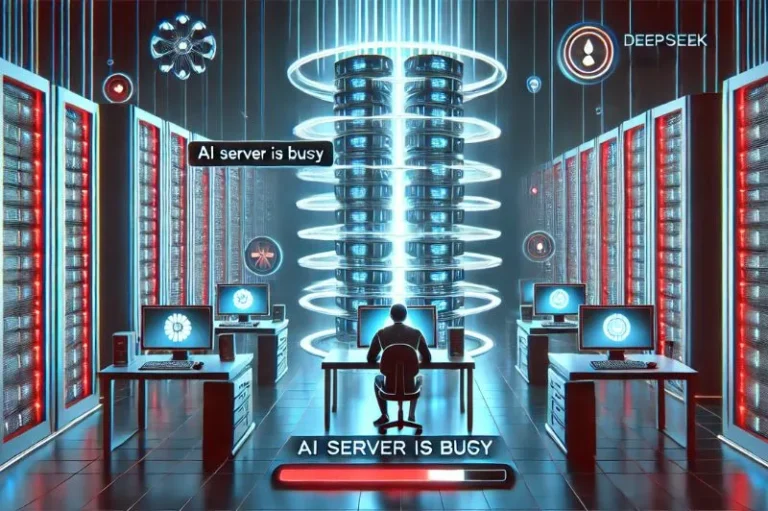XChat: New Messaging Platform That Could Replace WhatsApp
Imagine a world where you don’t need a phone number to chat, share files, or make secure video calls. Now, imagine doing all that inside one app while browsing, tweeting, and even paying your bills.
That’s not a distant dream anymore. It’s called XChat, and it’s Elon Musk’s latest move in his mission to reinvent digital communication.
What Is XChat?
XChat is a new messaging feature inside the X app (formerly known as Twitter).
It lets users send encrypted messages, make voice/video calls, share files, and even chat without a phone number.
This is all part of Elon Musk’s larger goal of turning X into a powerful “everything app”, similar to China’s WeChat.
Why Should You Care?
Let’s be honest most messaging apps feel the same. They ask for your number, sync your contacts, limit your file sharing, and flood you with group notifications.
But XChat is different. Really different.
It’s built for privacy, made for performance, and packed with features that actually make your life easier. Let’s break down why this matters.
A Short Story (To Keep It Real)
Last month, I had to send a confidential presentation to a partner in another country. WhatsApp wouldn’t let me send the full file. Email was too slow. I didn’t want to create a Dropbox link either.
Then, I opened XChat, uploaded the full file in seconds, and sent it all encrypted and secure. No number, no hassle. The response?
“This is incredible what app is this?”
That’s the power of XChat.
Top Features of XChat
| Feature | What It Means For You |
| End-to-End Encryption | Messages are private only you and the receiver can see them. No middleman. Not even Elon. |
| No Phone Number Required | Finally! You can chat without linking your personal number. |
| Audio & Video Calls | Call anyone directly from X. No app-switching required. |
| Send Any File Type | PDFs, docs, videos, images whatever you want. No limits like WhatsApp. |
| Disappearing Messages | Just like Snapchat or Signal messages that vanish after viewing. |
| Built with Rust | A powerful programming language that ensures speed, performance, and security. |
All of this is happening inside the X platform which means you can scroll your feed, tweet, and chat, all in one place.
How Does XChat Compare to WhatsApp, Telegram, or Signal?
Let’s take a quick look.
| Feature | XChat | Telegram | Signal | |
| Encryption | Yes | Yes | Optional | Yes |
| Phone Required | No | Yes | Yes | Yes |
| File Support | All types | Limited | Many | Moderate |
| Calls | Yes | Yes | Yes | Yes |
| Built-in App | Yes | No | No | No |
Clearly, XChat is more flexible, private, and integrated than the others.
How to Use XChat: Step-by-Step Guide
Getting started with XChat is easy.
Step 1: Get the X App
Download X from the App Store or Google Play.
Log in or create a free account.
Step 2: Upgrade to X Premium (Optional)
Currently, XChat is available to Premium users (formerly Twitter Blue).
Go to Settings → Subscriptions → X Premium.
Step 3: Open Messages
Click on the DM icon (paper plane) in the top menu.
Step 4: Start a New Chat
Choose a contact or search any username.
Step 5: Tap “Encrypted” Mode
If available, tap the lock icon to enter XChat mode.
Step 6: Share Files, Make Calls, or Send Disappearing Messages
All options will be visible inside the chat bar.
And that’s it. You’re now using XChat like a pro.
But Wait, There’s More…
Elon Musk isn’t stopping here. According to this TechCrunch article, upcoming features in XChat may include:
- AI auto-replies
- Crypto payments
- Video conferencing
- Business chat tools
- Voice-to-text summaries (via xAI)
This means XChat is not just a messaging app it’s a communication platform for the future.
Is It Worth Paying For?
That’s a fair question.
Right now, XChat is part of the X Premium subscription ($8/month). But when you compare this to what you get encrypted messaging, calling, file sharing, no ads, and early access to features it’s absolutely worth it.
Besides, WhatsApp is already pushing ads and business bots. Telegram charges for premium stickers. Nothing stays free forever.
XChat gives you premium features from day one.
Related Resources
- X Premium Features – Official Help
- What is End-to-End Encryption?
- Rust Programming Language
- Comparison of Messaging Apps
Final Thoughts Should You Switch?
If you’re tired of messaging apps that limit you, track your activity, or require a phone number just to talk XChat is your solution.
Built by the team behind SpaceX, Tesla, and X, this isn’t just another app. It’s Elon Musk’s blueprint for a smarter, safer, and more open communication future.
Don’t wait. Try XChat now and be part of the communication revolution.
Summary
- XChat is a new encrypted messaging feature inside X (Twitter)
- It lets you chat without a phone number, send files, make calls
- Built with performance-focused tech like Rust
- Available through X Premium
- Designed to compete with WhatsApp, Telegram, and Signal